
Trippy Wave
Create an almost 3D looking swirly effect for backgrounds and signatures.
Steps:
3 Steps Difficulty:
EasyImportant Tools:
- Wave
- Hue/Saturation
- Blending Modes
Step 2 - Applying the Wave Filter
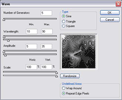 Apply the Wave Filter ( Filter > Distort > Wave ) using the settings shown in the image to the left.
Apply the Wave Filter ( Filter > Distort > Wave ) using the settings shown in the image to the left.
 Keep pressing "Randomize" until you get a preview of a wave that you like (I kept pressing "Randomize" until I got some nice loops).
Keep pressing "Randomize" until you get a preview of a wave that you like (I kept pressing "Randomize" until I got some nice loops).
You should now have something like the image to the right.





