
Solar Surface
Harness the thermal energy of the sun.
- Clouds
- Difference Clouds
- Lighting Effects
- Invert
- Polar Coordinates
Create a new image 500x500px with a "transparent" background. Reset the Color Palette ( press D ).
Render some Clouds ( Filter > Render > Clouds ). Next, render Difference Clouds ( Filter > Render > Difference Clouds ) four times. Do this by using the top menu to execute the Difference Clouds filter once, then pressing Ctrl-F 3 times to repeat the last filter (in this case Difference Clouds) three times.
 Use the Lighting Effects Filter ( Filter > Render > Lighting Effects ) and set the style to "Flashlight". Click "OK" to apply the filter.
Use the Lighting Effects Filter ( Filter > Render > Lighting Effects ) and set the style to "Flashlight". Click "OK" to apply the filter.
Use the Lighting Effects Filter ( Filter > Render > Lighting Effects ) again except this time, use the settings shown in the image below.
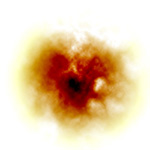 Invert ( Image > Adjustments > Invert or Ctrl-I ) your image.
Invert ( Image > Adjustments > Invert or Ctrl-I ) your image.
Use the Polar Coordinates Tool ( Filter > Distort > Polar Coordinates ) to change your coordinate system from Polar to Rectangular.
 Lastly, we are going to make the fire more brilliant.
Lastly, we are going to make the fire more brilliant.
![]()
Duplicate ( Layer > Duplicate Layer ) your current layer. Set the new layer's Blending Mode to "Overlay" and set the Opacity to 50%.




