
Organic Flesh Fan
Create a flesh fan that looks more like grown tissue than something artificial.
Steps:
4 Steps Difficulty:
Intermediate Important Tools:
- Polygon Lasso
- Define Pattern
- Polar Coordinates
- Radial Blur
- Plastic Wrap
- Hue/Saturation
Step 3 - Making the Fan Shape
 Use the Polar Coordinates Tool ( Filter > Distort > Polar Coordinates ) to change your coordinate system from Rectangular to Polar.
Use the Polar Coordinates Tool ( Filter > Distort > Polar Coordinates ) to change your coordinate system from Rectangular to Polar.
 Next, use the Radial Blur Tool ( Filter > Blur > Radial Blur ) with a strength of 100 ( Zoom ). Press Ctrl-F to repeat the Radial Blur again.
Next, use the Radial Blur Tool ( Filter > Blur > Radial Blur ) with a strength of 100 ( Zoom ). Press Ctrl-F to repeat the Radial Blur again.
Step 4 - Final Touches
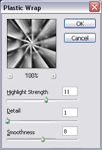 Use the Plastic Wrap Filter ( Filter > Artistic > Plastic Wrap ) to add a nice shiny texture to the fan. Use the settings to the left.
Use the Plastic Wrap Filter ( Filter > Artistic > Plastic Wrap ) to add a nice shiny texture to the fan. Use the settings to the left.
 Colorize the image using the Hue/Saturation window ( Image > Adjustments > Hue/Saturation ). Use the settings on the right.
Colorize the image using the Hue/Saturation window ( Image > Adjustments > Hue/Saturation ). Use the settings on the right.
Your Organic Flesh Fan is finished!




 Create a new image 50x50px with a white background. Using the Polygon Lasso Tool, select a selection like the one to the right.
Create a new image 50x50px with a white background. Using the Polygon Lasso Tool, select a selection like the one to the right. 
