
Electric Plasma Gel
Create what looks to be gel with both plasma and electricity running through it!
- Gradient Tool
- Color Picker
- Blending Mode
- Hue/Saturation
- Plastic Wrap
- Transform 90 CW
![]() The first few steps are very similar to that of Organic Raw Flesh. Create a new image 400x400 with a transparent background. Fill "Layer 1" with black ( Hex #000000 ). Create a new layer and rename it "Stripes 1".
The first few steps are very similar to that of Organic Raw Flesh. Create a new image 400x400 with a transparent background. Fill "Layer 1" with black ( Hex #000000 ). Create a new layer and rename it "Stripes 1".
 Change the Foreground Color to Red (#FF0000)
Change the Foreground Color to Red (#FF0000)
Click on the Gradient Tool and use the following setting shown in the image to the right.
 On layer "Stripes 1" make two random gradients like the ones to the left. Do not make them too thick.
On layer "Stripes 1" make two random gradients like the ones to the left. Do not make them too thick.
 Click on your foreground color square and add "50" to the "Hue" (ie. 0 -> 50, 50->100)
Click on your foreground color square and add "50" to the "Hue" (ie. 0 -> 50, 50->100)
 Repeat this step until the Hue is 350. By the end of this, you should have an image like the one to the left.
Repeat this step until the Hue is 350. By the end of this, you should have an image like the one to the left.
If your gradients are coming out too thick, try dragging less of a distance.
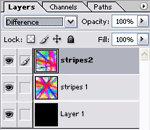 Create a new layer above layer "Stripes 1" and name it "Stripes 2". Reset the foreground color to Red (#FF0000) and repeat step 2 except this time, make the gradients on layer "Stripes 2".
Create a new layer above layer "Stripes 1" and name it "Stripes 2". Reset the foreground color to Red (#FF0000) and repeat step 2 except this time, make the gradients on layer "Stripes 2".
 Change the Blending Mode of layer "stripes 2" to "Difference"
Change the Blending Mode of layer "stripes 2" to "Difference"
You should now have something like the image to the left.
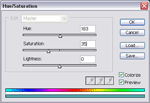 Merge all visible layers ( Layer > Merge Visible ) and Colorize the image using the Hue/Saturation window ( Image > Adjustments > Hue/Saturation )
Merge all visible layers ( Layer > Merge Visible ) and Colorize the image using the Hue/Saturation window ( Image > Adjustments > Hue/Saturation )
 Next, add a Plastic Wrap ( Filter > Artistic > Plastic Wrap ) with the settings used in the image to the left.
Next, add a Plastic Wrap ( Filter > Artistic > Plastic Wrap ) with the settings used in the image to the left.
Finally, to add more contrast to the flesh, duplicate the layer and change the Blending Mode to "Overlay".
Rotate the top layer 90 degrees to the right ( Edit > Transform > 90 CW ).
Duplicate the top layer and rotate it 90 degrees to the right ( Edit > Transform > 90 CW ).
Duplicate the newly made top layer and rotate it 90 degrees to the right ( Edit > Transform > 90 CW ).
Your Electric Plasma Gel should be done!



